Add a drop shadow to list page items in squarespace 7.1
Are you looking to create a unique product list stlye on squarespace website? I have been playing around with list items on squarespace and was looking to create a box shadow border with a rounded radius.
Here’s the quick and simple piece of CSS code you need to make your list items a little more stand out!
Add the below code to your custom css. Go to > Design > Custom CSS and paste the code. Don’t forget to hit save! If you prefer to not have a border stoke simply remove the line below (in bold)
CSS code for squarespace 7.1
//List styling shadow & border
.list-item {
border: solid 2px #795586 !important;
border-radius: 10px;
box-shadow: 1px 5px 8px 3px rgba(0,0,0,0.2);
}
Did I help you? Consider buying me a coffee as thanks!
I hope you found this guide useful. For more useful CSS code tricks take a look at my blog


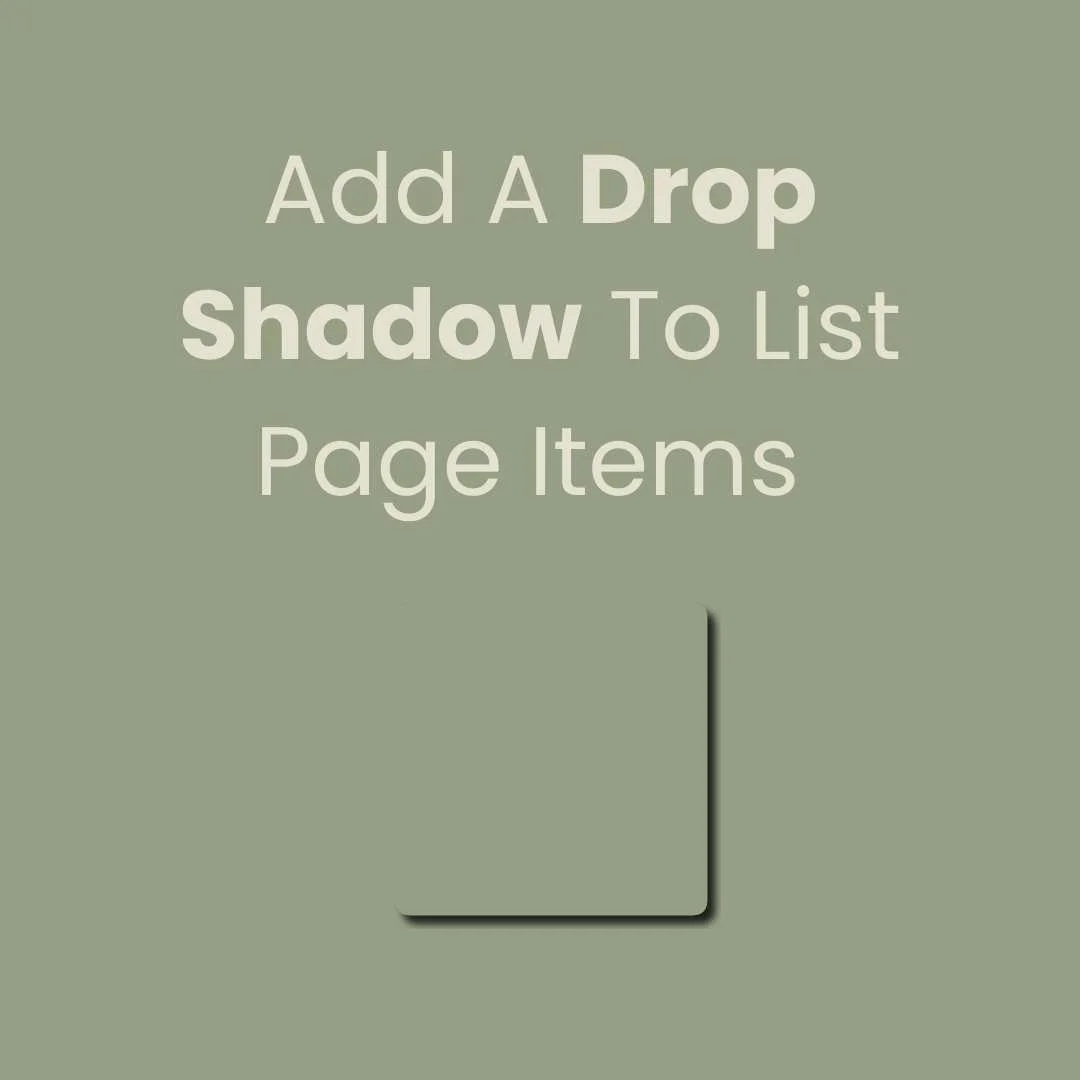

![How to Add Multiple Header Buttons on Squarespace [2025]](https://images.squarespace-cdn.com/content/v1/62c2c3cdb503a23ea69c8834/e0dd6de8-2023-47f5-a005-b62e6a2de8d3/2+Buttons.jpg)


