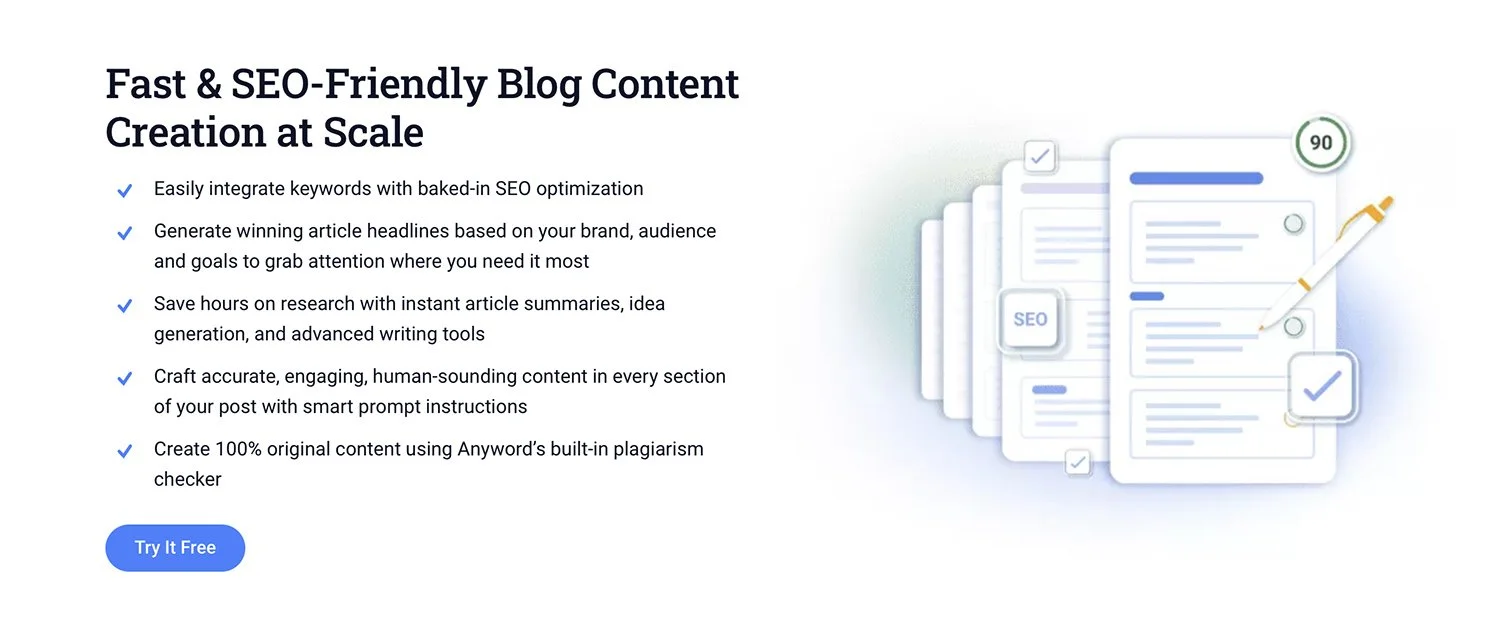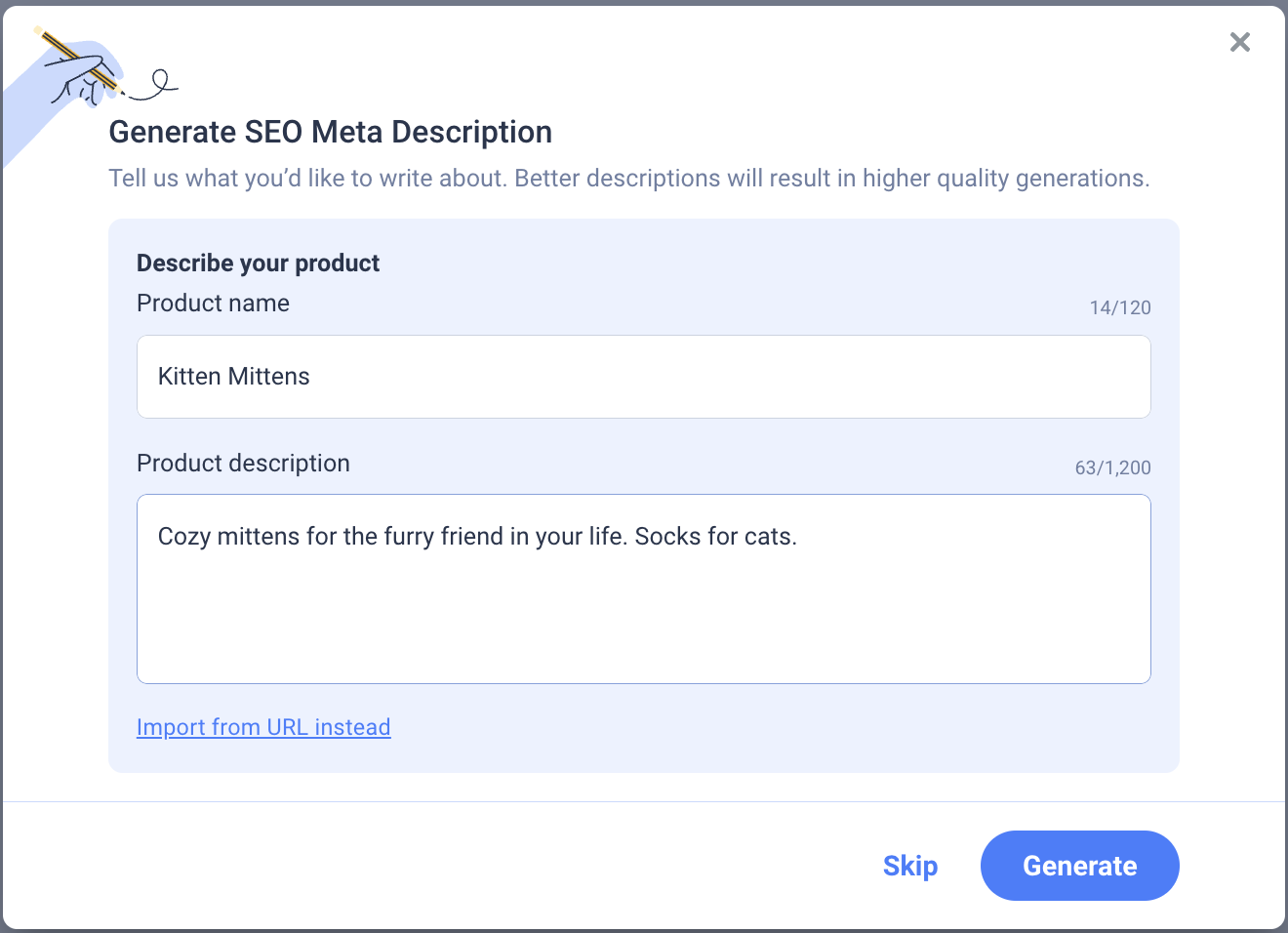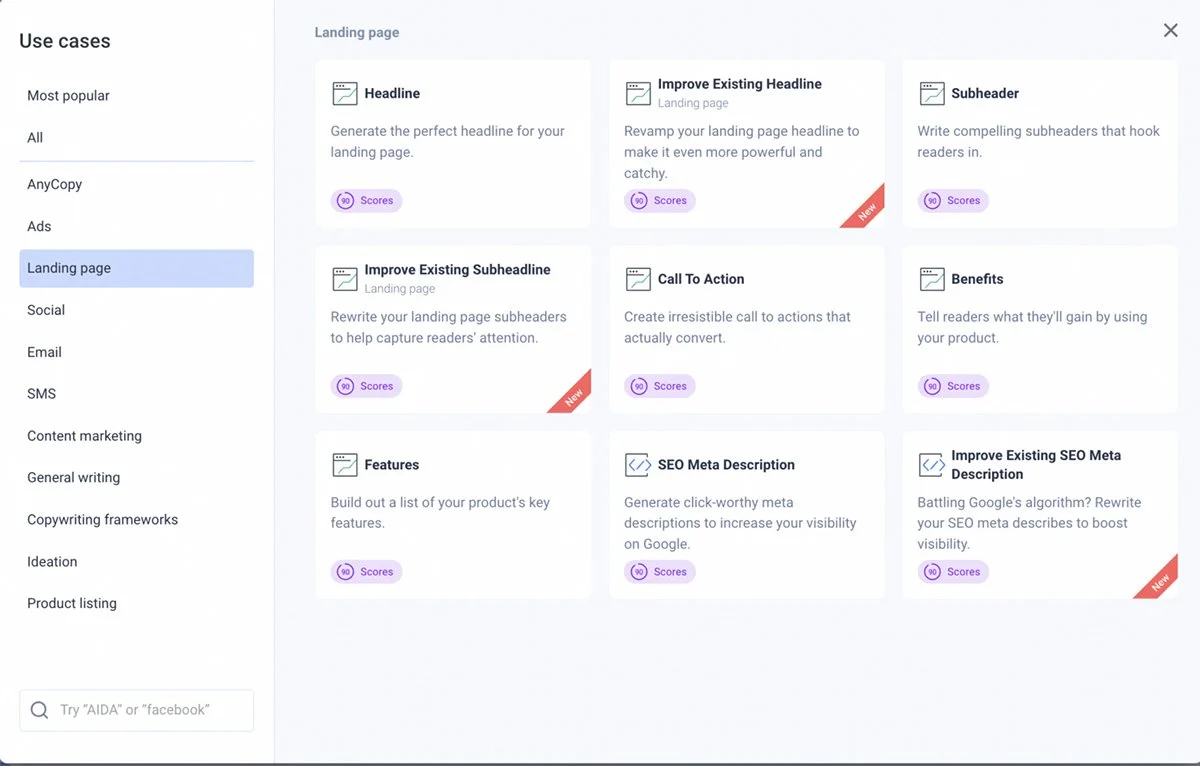Why Anyword is the future of AI copywriting for websites
Why Anyword is the future of AI copywriting for websites
Copywriting is an essential component of any successful business, but it can be challenging and time-consuming to produce quality content. That's why Anyword is such an exciting development in the world of copywriting. With its cutting-edge artificial intelligence technology, Anyword is transforming the way businesses create content and engaging with customers. By utilising AI copywriting, we can now generate content quickly, efficiently, and with the highest level of accuracy. This post will discuss the various benefits that Anyword AI brings to the table particularly for website copywriting.
Before you read on… Yes this post was written with the assistance of Anyword, but not 100% of it is all created by Anyword alone. In my opinion you should always add in your own twist on words so that you are still thinking about the copy you are writing and produce engaging content that is not totally coming from a machine! But keep reading to see my thoughts on why I think Anyword is the future of AI copywriting for websites…
What is Anyword?
When it comes to automated copywriting, the Anyword AI program stands head and shoulders above the competition. It is a comprehensive tool that can provide you with accurate, concise copy for your website, saving you time and money in the process. It has been praised by many in the industry, with some calling it a “game changer” for copywriting.
Before using Anyword one website blog could take me over half a day to create, honestly now it takes me around 1 hour! The beauty of Anyword is its flexibility and ease of use. You can easily customise your copy using the intuitive interface, allowing you to tailor it to your needs. This makes it an ideal choice for those who want to create effective copy for their website without having to invest too much time and effort into the process.
Anyword also offers superior accuracy and reliability. Its algorithms are constantly updated to ensure they remain accurate and up-to-date. As such, it can guarantee that your copy will be free of errors and that it will have a consistent quality throughout.
How to use Anyword for your blog posts
Using Anyword AI for your blog posts is a great way to make your content stand out. With its advanced AI technology, Anyword can help you create unique and engaging content that will keep your readers coming back. Here’s how you can use Anyword for your blog posts:
1. Log into your Anyword account.
2. Open up a new Blog Wizard project.
3. Give a short description of what the blog post will be about.
4. Use the words “Anyword reviews,” “Is Anyword worth it?”, and “Should I use Anyword?” to guide the AI’s suggestions for blog topics.
5. Review the suggested blog topics, and choose one that fits your topic.
6. Create your blog post using the AI-generated topic and key phrases.
7. Publish your blog post and share it with your audience!
How to use Anyword for your SEO meta descriptions
One of the biggest game changers for me now that I use Anyword is the ease of use for website copy. Tasks such as landing page copy, meta descriptions and SEO titles are so easy to create with the data driven editor. Simply choose what you want to write about and let Anyword give you that nudge you need! Plus it shows you a score of how effective each piece of copy is, giving you multiple choices to select.
Using Anyword for your website copy is incredibly easy. All you need to do is login to your Anyword account and select the “SEO Meta Description” tool under the “Landing Page” features. This will allow you to quickly and easily create SEO-friendly website copy that is optimised for any keyword phrase.
Once you’ve selected the SEO Meta Description tool, you can start using Anyword for your website copy. The tool will automatically generate a unique, SEO-optimised copy based on the keywords you input. This means that you won’t have to spend hours manually writing content - instead, you can get great results with just a few clicks.
How to use Anyword for your landing pages
Building a high-converting landing page is no small feat. After all, it's likely one of the first interactions customers have with your brand. That's why it's important to make a strong first impression, and gettting the content right is key!
One way to do this is by using Anyword’s landing page copy generator. This allows you to easily increase traffic and views on your website.
When crafting your copy, clarity is key. Customers need to be able to understand what you're offering and how it will benefit them. Highlight the main benefits of your product, feature customer testimonials, and write a headline that grabs attention.
When it comes to calls-to-action, think outside the box. Try creating creative, eye-catching buttons with wording like “Start Free Trial” or “Get Started Now”.
Simply click on the Landing Page tab and select the type of copy you want to generate for your landing page. You can also give existing landing pages as a guide so that Anyword can regenerate the copy in a more engaging way.
My Opinion of Anyword…
When asking yourself if Anyword is worth it, the answer is a resounding yes! Its combination of accuracy, speed, and reliability make it one of the most effective copywriting programs available. Plus, its affordability ensures that anyone can benefit from this powerful tool.
If you found this post useful feel free to buy me a Gin 😜
More from the Blog…